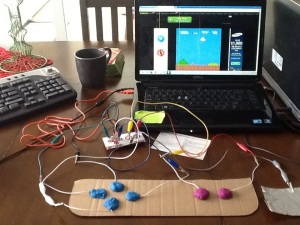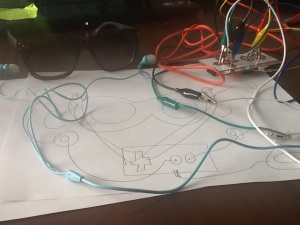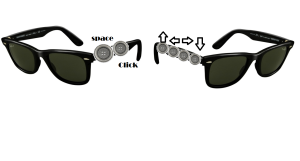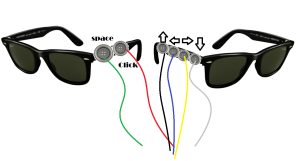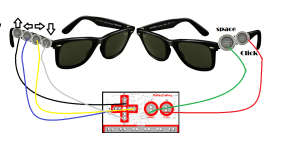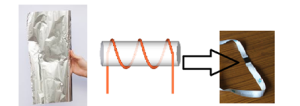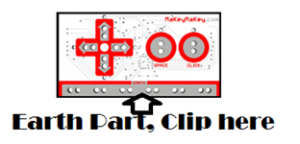This week in CEP811, we combined three abstract elements to create a first generation invention for our classroom using maker kits. The three elements were: thrifting, playing, repurposing.
The maker kit that I choose to order was the Makey Makey. The Makey Makey is an invention kit that turns everyday objects into touchpads and combines them with the internet. For example, this week I explored turning my Makey Makey kit into a remote control to play Super Mario Brothers and also into a Piano by using various candle sticks and the Google piano synthesizer.
While exploring and playing, the most challenging part was to come up with an original idea that could be implemented in our own classroom. As a tech teacher, I was driven to ideas like using my USB connector for my iPad and using it with my Smart TV while repurposing this kit into something that would be useful and engaging in the classroom.
While establishing the purpose of my invention and how to incorporate the Makey Makey Kit, I was interested in using it as a navigation device for the internet or a controller from gaming purposes. It wasn’t until I went virtual “thrifting” on EBay that I came across everyday materials, like sunglasses, buttons, and other materials that I came up with an idea of creating my own version of the Google Glasses.
Inspiration
Below you will find my detailed plan for my invention:
Supplies/ Materials
- Makey Makey Kit (includes circuit board, wires and clips)
- Sunglasses
- 6 Metal Buttons
- Hot glue gun
- Lanyard with clip attached (long necklace with metal clip)
- Tin foil
- If wanted: Box (at least 6” x 3.5” to fit Makey Makey Kit and wires in
How to create your own version of Google Glasses/ “Gamer Glasses” using a Makey-Makey Kit
1. Order Makey Makey Kit: Use link below
2. First, familiarize yourself with your maker kit, if you have never used one. If so, skip to step #5. If not, take the time to play with your maker kit. Spend a good 2-3 hours to truly understand it. Use tutorials from the website to guide you. See website below on how to set up your kit:
http://makeymakey.com/howto.php
3. If you run into problems, you can trouble shoot your problems or read others by reading the posts in the forums. Visit the website below for trouble shooting purposes:
http://www.makeymakey.com/forums/index.php?PHPSESSID=t7et4bl198hhrjfoc0tu6qgt37;wwwRedirect
4. Send some time being creative. Check out YouTube for some videos/ project ideas.
http://www.youtube.com/watch?v=2sGA8lP9uJk
5. Once familiarized with your maker kit, gather the above-referenced supplies
6. First, plug hot gun in to warm up
7. While hot glue gun is warming, build Makey Makey circuit board kit
a. First take out the circuit board
b. Connect USB to board and to computer source, I.E. laptop
Plug other end into laptop
c. Once connected exit out of all drivers and windows. Circuit board should light when plugged in.
8. Once board is connected set aside to create glasses.
9. Take sunglasses and hot glue gun and attach metal buttons to the side of the glasses. 4 on one side and 2 on the other. (These buttons will act as the navigation buttons to your glasses. For example up, down, left, right, space and click)
10. After the buttons dry, take 6 wires from Makey Makey kit and clip one to each button.
11. Now, clip the other end of each wire to the appropriate place on the circuit board.
For example this wire is connected to the space button
12. Set aside sunglasses to construct necklace
13. To construct your necklace take your lanyard with a clip.
14. Take your tin foil and cut about 2 inches off the roll. Wrap tinfoil around the back of the string, where the necklace will touch skin. This is for grounding purposes to conduct electricity.
15. Next, when necklace is done, take the lanyard clip, and clip it to the “Earth” end of your circuit board.
16. Next, clip one more wire to the Earth end, too.
17. Next, connect the other end of this wire to the tin foil.
18. This should complete the circuit for your board and activate all controls.
19. Use your fingers to control it. By touching each button, the device will send a signal to the laptop and the game will react to it. For example, press the up button, the player will go up.
20. Give it a try!
References:
Deltran, L. (2014).Take a look into the future.[Online image]. Retrieved January 25, 2014 from http://danlev.deviantart.com/favourites/54603911
Jayahimsa. (2 April 2012). 2nd prototype.[Online image]. Retrieved January 25, 2014 from http://www.flickr.com/photos/49822796@N00/7167022634/in/photostream/
Jayahimsa.(4 May 2012).Circuit board.[Online image]. Retrieved January 25, 2014 from http://www.flickr.com/photos/49822796@N00/7167031572/
Jayahimsa. (4, May 2012). Makey Makey diagram.[Online image]. Retrieved January 25, 2014 from http://www.flickr.com/photos/49822796@N00/7167030308/
Jayahimsa.(8 May 2012). Circuit board with USB.[Online image]. Retrieved January 25, 2014 from http://www.flickr.com/photos/49822796@N00/7167037980/in/photostream/
Linux Learning. (n.d.). Super Mario.[Online image]. Retrieved January 25, 2014 from http://linux.xiazhengxin.name/index.php?m=05&y=10&entry=entry100524-035137
Luxottica. (n.d.) Sunglasses.[Online image]. Retrieved January 25, 2014 from http://en.wikipedia.org/wiki/Luxottica
Marash, A. (20 Feburary 2013).Eyewear by Google.[Online image]. Retrieved January 25, 2014 from http://commons.wikimedia.org/wiki/File:GOOGLE_GLASSES.jpg
Rosenbaum, E.(11 November 2012). Play the piano with bananas! Makey Makey #Mozfest.YouTube. Retrieved January 25, 2014. http://www.youtube.com/watch?v=2sGA8lP9uJk
Rock drum. (7 September 2012). Lanyard.[Online image]. Retrieved January 25, 2014 from http://commons.wikimedia.org/wiki/File:Wikimedia_UK_lanyard.JPG
Trimming, J. (n.d.) Button.[Online image].Retrieved January 25, 2014 from http://www.amazon.com/Blazer-Button-4-Hole-Antique-BEA-20945/dp/B0084HNHME
Wikipedia. (n.d.). Aluminium Foil.[Online image]. Retrieved January 25, 2014 from http://en.wikipedia.org/wiki/Aluminium_foil
Wikipedia. (n.d.). Laptop.[Online image]. Retrieved January 25, 2014 from http://en.wikipedia.org/wiki/Laptop
Wikipedia. (n.d.). Resister.[Online image]. Retrieved January 25, 2014 from http://en.wikipedia.org/wiki/Resistor